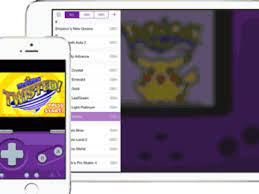GBA4iOS 2.1 GBA Emulator
You Want to Play Nintendo Popular Game Boy Advance & Game Boy Color ( GBA / GBC ) console Games on your iOS device without any issues. Then Download & Install GBA4iOS 2.1 GBA Emulator – A Powerful Nintendo Game Boy Advance/ GameBoy Color Game Console emulator created by iOS developer Riley Testut Built and designed from the ground up for iOS 7 / 8 / 9 / 10 / 11 / 12 / 13 / 14 / 15 / 16 / 17 iPhone, iPad and iPod touch devices and Play your favorite Classic GBA/GBC/GB Videos games for free, No-Jailbreak/Computer PC.
GBA4iOS 2.1 is an Old classic Nintendo Game Boy Advance and GameBoy Color console Emulator Application created and introduced by Riley Testut, especially for iOS 7 – iOS 13 running iPhone and iPad devices. We know Riley Testut is a Popular App developer and he developed Nintendo Emulators like Delta Emulators, SNES4iOS, and Altstore iPA signing tool for Non-Jailbreak Community users. After the grand success of GBA4iOS, developer Riley Testut introduced its Advanced version of Emulator for GBA Game Players.
What is GBA4iOS 2.1?
This Advanced version of the GBA4iOS Emulator Offers tons of Awesome features and Provides a new level of freedom with backward compatibility. In Addition, this is a free-sourced project, and it offers some useful features like cheat code supports, Airplay, Dropbox & Apple iCloud sync, Brand new skins, themes, GBA / GBC ROM support, and more. However, This is a third-party GBA Emulator and that was not uplifted by the Official Nintendo team. Also, for Best Performance and high-speed emulation, you need the latest iOS device iPhone X, iPhone XR, iPhone 8, etc. In case, you are using iPhone 7 or below model devices, you may feel a lagging/slow game experience on your device.
GBA4iOS GBA Emulator Features:
- Dedicated URL structure scheme support.
- Save state support.
- It supports GBA, GB, and GBC console games.
- It Offers rich graphics and high emulation speed.
- Airplay support.
- The in-app browser allows you to download custom ROMs easily.
- Updated Brand new logo.
- This 2.1 version offers a dark and light mode theme.
- Wireless liking allows you to connect your exacting game controllers.
- Regular App updates for bug fixes.
- Compatible for iOS 7 to iOS 13 devices.
- Real and accurate game controllers.
- Latest GBA and GBC skins.
- Clean User-Interface and ROMs Manager.
Download GBA4iOS GBA Emulator iOS 16/15/14 iPA on iPhone/Android
First of all, Tap on the GBA4iOS GBA Emulator Download button or Tap on the App icon provided above.
Note: This is a Web-Based config file. For instance, when you click on Download above that can directly install on your iOS device without providing your Apple ID and Passcode.
Once the App profile is Downloaded. Hit the Close button and then navigate to the iOS device profile installation page.
After that, Navigate to the App profile >> and then click on the Install Option from the top-right corner.
Similarly, To confirm the process, Again Click on the Install option from the pop-up message.
That’s it, Now the Profile will be installed onto your iPhone, iPad, and iPod touch device.
Finally, Open the emulator App and Play your favorite Classic Gameboy Advance Games on your iPhone or iPad device.
Thanks’ for Visiting iPA Games