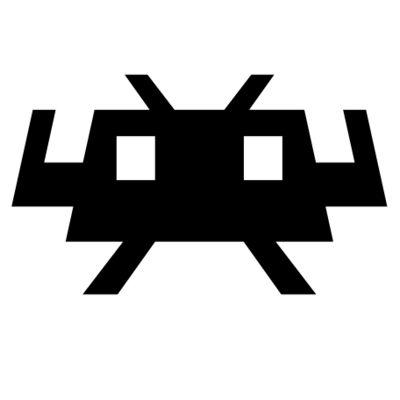You wish to enjoy ultimate retro gaming experience on your iOS device, Then Download RetroArch iPA – A frontend emulator for game engines, media players and other Emulators and allows you to Play classic games on a wide range of computers to Popular Game consoles through its slick graphical interface that includes iOS iPhone, iPad, Android, Windows,MacOS, Linux as well as on game consoles like PS2, PS3, PSP, PS Vita, Wii, Wii U, 2DS, 3DS and more.
RetroArch – One of the Best and most popular Cross-Platform frontend emulator Applications for Game engines, Video Games, and Media Players and it lets you run Popular old classic video game consoles on a wide range of devices including Windows computers, Mac OS X iOS iPhone, or iPad, Android devices and as well as on Classic Game consoles like PS3, PSP, PS Vita, Wii, Wii U and more. In Addition to that RetroArch supports Original Game Discs easily. One great thing about RetroArch is a Free and Open Sourced Multi-Console Emulator based on a powerful development interface called Libretro. Generally, Libretro is an Advanced Interface that allows users to design fast, lightweight, and Portable cross-platform supported applications with rich graphics and features like shaders, Recorder, Game Library, and more.
Also, it Supports almost all Classic Game Consoles including Gameboy, Gameboy Advance, SNES, NES, NDS, Playstation 2, Wii U, and more console games on a single application. So, if you love to play Classis Game, Then Retro is the right choice.
RetroArch Emulator Features:
- It Offers Eye-candy User menus to choose from.
- Polish Interface Option automatically Scan files/directories and adds those game files to game system collections with thumbnails.
- You can view each game’s information once added to a System collection.
- Download programs (‘cores’) online and Unlock sophisticated features like dynamic rate control, audio filters, multi-pass shaders, netplay, gameplay rewinding, and cheats.
- Currently, It has 80+ programs(‘cores’) and Adding more.
- Multi-language support enables one to change interface language easily.
- Record the gameplay screen in video format or Stream the Game Season on YouTube or Twitch.
- RetroArch Emulator can load cheats, and remap controls.
- Supports multiplayer Game Play based on the Inbuilt NetPlay Option.
- No DRM.
- No restrictions on usage.
- Open-source.
- No spying.
- No ads period.
Install RetroArch iPA Cross Platform Emulator iOS 16 / 17 on iPhone/iPad No-Jailbreak
First, click on the RetroArch iPA Download button above which will help you to get the mod game directly on your iPhone or iPad device without any jailbreak.
Now you will get the configuration pop-up on the screen, to get the app, hit install from the pop-up.
After that, go back to the home screen, and there you will see the 8 Ball app download and installation process.
After installing the app, trust its developer profit certificate from the steps below
Similarly, Go to Settings >>> General >>> Profile and Device Management >>>, then tap on the application profile name.
After that, Tap the Developer Profile name there again >>> Finally, click on the Trust option from the pop-up window.
After completing the whole process, go to the home screen. And then play your favorite games with some advanced features for free.
Note: Sometimes the app will fail to install on your iOS device. This is mainly due to the profile revoked by Apple. So, you can use Cydia Impactor or Altstore to sideload its iPA file on your iOS device.
Thanks’ for Visiting iPA Games